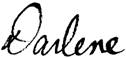It is my pleasure to be here to serve you! And on the eve of our two year monthly sewing blog anniversary, I’m asking you for your input. Let me know what kind of content you would like to see more of in our sewing blog. HSN.com has updated its format and you will be able to get answers to your questions in real time…. I’ll be checking your comments every day to answer questions and concerns! It’s hard to describe all of the planning that goes on for several months before we launch a Today’s Special. When one of the consultants from Singer constructed the little girl’s dress for our April TS in a size 7, it came back large enough for my buyer to wear! If you’re working with commercial patterns to make an article of clothing, be sure to check the measurements on the chart, not the pattern size written on the pattern. You may be a size 4 at the department store and a size 10 at your favorite pattern company. Time to get ready-wear sizes out of your head if you’re going to start making your own fashions.
It’s hard to describe all of the planning that goes on for several months before we launch a Today’s Special. When one of the consultants from Singer constructed the little girl’s dress for our April TS in a size 7, it came back large enough for my buyer to wear! If you’re working with commercial patterns to make an article of clothing, be sure to check the measurements on the chart, not the pattern size written on the pattern. You may be a size 4 at the department store and a size 10 at your favorite pattern company. Time to get ready-wear sizes out of your head if you’re going to start making your own fashions.
Did you know that the Quantum L-500 has the largest foot pedal in the Singer line at HSN? The larger size gives it more stability and there’s a recessed compartment located underneath for cord storage.
Here’s a tip if you have the Singer 7430, 7470, Curvy Computerized or the Stylist ll. When selecting satin or icon stitches in the alphabet pod, you can make adjustments to these patterns.
1) make your stitch selection
2) Press the panel’s center button between the arrows and a new screen comes up to allow stitch width and stitch length adjustments. Now you’re ready to set the appliqué stitches exactly the way you would like them!! If you’re thinking about ways to use your machine’s lettering feature, consider making your own designer labels. They’re fast, easy and personal. In these samples I used medium weight cotton backed with an iron on interfacing and then added extra stabilization with tear away stabilizer. This layering will immobilize your fabric for better results!
If you’re thinking about ways to use your machine’s lettering feature, consider making your own designer labels. They’re fast, easy and personal. In these samples I used medium weight cotton backed with an iron on interfacing and then added extra stabilization with tear away stabilizer. This layering will immobilize your fabric for better results!
 In the world of serging, there’s a new kid on the block. The STYLIST ll 2/3/4 serger has more built in features than any other machine in its class. There is a new double sided needle threader, a built-in thread cutter, on-board compartmentalized accessory storage, a built-in sliding seam guide, wide open threading of needles and loopers and a removable rolled hem finger! Singer continues to upgrade their models and this serger would be a fabulous addition to your sewing arsenal!
In the world of serging, there’s a new kid on the block. The STYLIST ll 2/3/4 serger has more built in features than any other machine in its class. There is a new double sided needle threader, a built-in thread cutter, on-board compartmentalized accessory storage, a built-in sliding seam guide, wide open threading of needles and loopers and a removable rolled hem finger! Singer continues to upgrade their models and this serger would be a fabulous addition to your sewing arsenal!Embroidery
OK, so let’s say you want to build a design inside the hoop. Maybe you want to add a butterfly to a rose or a name to a design. Linda sent in a question asking how to accomplish the following design on the Futura: A large letter centered and then the smaller ones in a different font.

1. Import the one large letter into the frame and position it where you want it. You can use the centering icon. Click once outside the hoop.
2. Go to file and click NEW. A blank hoop will appear.
3. Using HYPERFONT, Import the letters to make the word you would like to spell out
4. Manipulate the highlighted box to position the letters and size them where you think they may work with the other single letter underneath (even though it’s not in that frame)
5. Highlight the name and right click. Select COPY.
6. Close out the window. Now the first hoop will reappear and you’ll need to L. click inside the hoop and then R. click paste and be still..
7. When the second boxed word appears, take your time and position it over/around/between the first letter already in the hoop. DON’T CLICK OUTSIDE THE HOOP UNTIL YOU’RE POSITIVE THE POSITION IS PERFECT AND YOU HAVE CHANGED THE COLOR!!!!! If you accidentally click out of the box or hoop and the name appears as a design, when you try to highlight and box it again for further editing, the first initial will become part of the entire design, You will not be able to re-separate them.
8. Go up to the color icon and click on a new color in the color box and apply. This way you can stitch in color blocks so your machine will stop between the single letter stitch out and the name.
9. Now that the color is changed, you may click outside the box or even click the 3D view to see what the stitched design will look like. Keep Enjoying your Futura and mm HyperFont!
 The Futura’s PHOTO-STITCH program allows you to easily stitch a facsimile of a photograph three different ways.
The Futura’s PHOTO-STITCH program allows you to easily stitch a facsimile of a photograph three different ways.The example on the left was done with 4 color as you would use in a printer. Red, yellow, blue and black. The center photo was made with about 30 different colors (which means 30 thread changes!) and tight density. The far right example was stitched in one color (charcoal) using a rectangular stitch pattern and an oval frame.
1) Choose a photo with a high contrast between the subject and the4 back ground,
2) Always run a few tests first to make sure that the resolution is what you were expecting.
3) stand back a few feet to admire your work.

TIP—When clipping your lettering jump stitches, use a very tiny pair of embroidery scissors to get close to the stitch base. All that clipping makes dozens of tiny threads that are hard to pick up or brush away. Simply use a lint roller to remove all the small thread fragments.
WHEN TO WATCH
May 11 – 4am, 8am, Singer
May 13 – 3am, Brother 9am, Brother
May 24 – 8am, Singer
May 25 – 5am, 1pm, 5pm Singer
June 5 – 4pm — A VERY SPECIAL HOST PICK!!!!!
Sew Your Springtime Dreams,