
| Hello Creative Sewing Friends,Thank you all for tuning into our National Sewing Month shows. Thanks also to all of you who have been writing to share your ideas! We all learn from each other and I’m glad we’re in this growing and sewing journey together! If you’re new to HSN.com or this blog, be sure to take a look at my past blogs for project ideas, information and other website links. You may also find past blogs from 2008 on my website.Even after four decades of sewing, I encountered a few new goof ups in my sewing world this month and wanted to share them with you so you can avoid such happenstance. While stitching a design on the Futura it made a horrible gut wrenching noise followed by a needle break. Upon analyzing the scene, I realized that my thread had slipped from the full spool and fell down to tangle around the base of the spool pin. Although my thread didn’t break— (a great testimony to the strength of my Melrose thread) this is certainly a sewing faux pas to avoid.TIP: when using a full spool of Melrose thread on the Futura’s vertical spool holder, be sure to use a thread net to keep the slippery threads from slipping down and tangling around the pin’s base. If you do not have any thread nets, you can fashion one by cutting a 4” piece of unworn ‘knee high pantyhose’.TIP: Also use a thread net on the metallic threads. Even when the metallics are positioned horizontally on the spool pins, the thread can over-unwind and the excess can get tangled around the spool pin base. I broke another needle because my shank screw wasn’t tight enough and the foot gradually started wobbling while I was stitching and the needle hit the foot. The foot snapped in two and the needle snapped as well. TIP: Tighten all the screws with the screwdriver. Hand tightening is not strong enough. TIP: Use Goo Gone or Goof Off to remove the sticky residue on the underside of the embroidery hoop left over from the use of sticky stabilizer. I hope that my mistakes will encourage you regardless of how long you have been sewing. No one is ever perfect. All we can ever strive for is Excellence, which is doing the best we can with what we know and what we have at any given moment in time. So go on, start a new project and do your best. Do your most Excellent job and bask in the satisfaction of knowing that in every moment, you gave it your all!!! ANSWERSCan I use the walking foot for quilting and the embroidery foot for free motion work on the Brother HE 240? Yes, the Brother HE240 has a low shank so the walking foot will work on both machines. For free motion work on the HE240, attach the embroidery foot, remove the embroidery arm and drop the feed dog. (switch is on the lower backside of the free arm)When is the Felting Machine going to be on again? At this point there are no scheduled airings for the felting machine. It will continue to be available on HSN.com. I didn’t get the DVD with my 7470, what can I do? You should have received a “Quick Start DVD” with your machine. It is packaged in a white sleeve and may have been accidentally discarded with the styrofoam and packaging. You can go online to Singer at and download the 7470 manual for FREE. My alligator has no back legs, what do I do? I tried to stitch the alligator with three stitch length adjustments and each one of my alligators was missing a back leg too! It seems as though there is a data input glitch on the mother boards. I’ll check this out with Brother and post the answer next month. Is there any way to get the Brother Embroidery Cards on HSN? Right now the buyers are working with the vendor to try to make them available. Check back in a month or two. EMBROIDERY Congratulations and Thank you to the thousands of viewers who have taken a bold step into the world of machine embroidery by ordering a machine from HSN. If you are just now thinking about the purchase of an embroidery machine there are many things to consider. With all the models available the question of which one to buy can be a bit confusing. There are many features to weigh in your decision such as hoop(s) sizes, additional software, designs built into the machines, editing capabilities, memory, to name just a few. To choose a model that will satisfy your needs and intentions, ask yourself these questions: Congratulations and Thank you to the thousands of viewers who have taken a bold step into the world of machine embroidery by ordering a machine from HSN. If you are just now thinking about the purchase of an embroidery machine there are many things to consider. With all the models available the question of which one to buy can be a bit confusing. There are many features to weigh in your decision such as hoop(s) sizes, additional software, designs built into the machines, editing capabilities, memory, to name just a few. To choose a model that will satisfy your needs and intentions, ask yourself these questions:1. Will I use the machine for all purpose sewing AND embroidery or will it be for embroidery only? 2. What extent of editing will I want to do? Ex: rotate, size, copy, mirror image, repeat design, change color, etc… 3. Other features to consider: Snap on or screw on hoops? Does it have Auto-Thread cutter? How many hoops and what sizes are they? 4. Do I want a stand alone embroidery machine with touch screen editing or a machine that hooks up to my computer to embroider and therefore has a large screen with which to edit? 5. If it’s a stand alone machine, can it hook up to my computer if I want it to? (This feature obviously increases your design storage capacity) 6. What file formats can the machine’s software interpret and stitch? 7. When sizing a design, will it automatically recalculate the stitch density to eliminate distortion? 8. Also determine if you want to simply stitch out designs that you find or if you prefer to customize a unique design and have the ability to build multiple elements of a design in one hoop (letters and , frames , borders and designs) for creative freedom. Whatever machine you choose, make sure you start off with the right thread and stabilizers. Our Sulky Stabilizer 5-pack is a good assortment at a great value. Check it out on HSN.com Item: #257-815 My Commercial grade Melrose 40 weight tri-lobal 100% polyester embroidery thread 24 piece 600 yard spool value packs are also a great way to ensure successful results. Check out my new assortments and order yours today. Pastel Item: #429-489 Neutral Item: #429-498 Brights Item: #429-437 FUTURA Embroidery TIP:1. When changing thread colors, FORWARD and SEND the next color block before you snip the top thread in the hoop. This gives the bobbin some extra lead and the machine is less likely to beep at you when you proceed to sew. It will also greatly reduce the need to remove the hoop and rethread the bobbin.2. Trim jump stitches before you change each color. If you wait and stitch over the jump stitches, they are much harder to remove. WHAT FORMATS WILL MY FUTURA SOFTWARE RECOGNIZE?When downloading designs from websites, off a floppy disk or CD, the Futura will recognize AND AUTOMATICALLY CONVERT the following formats.
USING THE DESIGN BROWSER To view design from the Singer Stock Design CD 3900 design we suggest that you place the CD in your computer’s tray and use the design browser. To view design from the Singer Stock Design CD 3900 design we suggest that you place the CD in your computer’s tray and use the design browser.This feature can be used for any embroidery design disc you may have. Left click on File > Design Browser:
Double left click on the DESIGN folder. Then all the folders on the CD will be available. Choose the folder (category) on the left menu bar and then you can view all the designs in that folder (on the right). Then click on the desired design to view the color steps and stitch count in the bar below:Then click on OPEN. This will open the design directly into the Futura Screen.
See you Thanksgiving Week~ 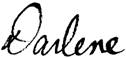 | When to WatchOctober October: There are no sewing shows scheduled in October. We will be back on air on Monday, November 23rd with a new Today’s Special Embroidery machine. I invite you to tune in while you’re thawing the turkey!
| ||||||||||||||||||||||||||||||||||









 This will open the Browser to the following screen:
This will open the Browser to the following screen:
 The circular flower stitcher combined with decorative patterns can offer you unique circular objects such as trivets, flower pot mats and coasters to name a few. A set of customized coasters make a great personal gift for almost any occasion. You can vary the styling from classic to contemporary depending on the stitches and threads that you use.
The circular flower stitcher combined with decorative patterns can offer you unique circular objects such as trivets, flower pot mats and coasters to name a few. A set of customized coasters make a great personal gift for almost any occasion. You can vary the styling from classic to contemporary depending on the stitches and threads that you use. 2. Mark the center and place the circular foot pin through the marking to begin circular sewing. For best results, use your satin stitch foot with the circular stitcher and sew as many circles in different sizes using decorative stitches and varyious threads.
2. Mark the center and place the circular foot pin through the marking to begin circular sewing. For best results, use your satin stitch foot with the circular stitcher and sew as many circles in different sizes using decorative stitches and varyious threads. 3. Use Pinking shears and trim around the edges through all the layers being careful not to cut the stitching. Using a non woven fabric such as felt will ensure that the pinked edges will not unravel.
3. Use Pinking shears and trim around the edges through all the layers being careful not to cut the stitching. Using a non woven fabric such as felt will ensure that the pinked edges will not unravel.