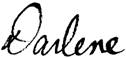Hi Sewing Friends,Happy National Month of Sewing!!! We’ll be keeping you in stitches weekly throughout the month of September so check the program guide and join us for our airings. My first piece of newsworthy info will put a smile on the face of all the embroidery enthusiasts.I am happy to report that we now have an update to make the SINGER Futura Vista 64 bit compatible.This update is for all configurations of the Futura: CE-150, CE-250, CE-350 and SES-1000. Singer as always, continues to listen to your requests and keep up with the latest technology.Many of your favorite Today’s Special machines will be making a command performance this month with special Introductory Pricing. If you missed out on any of the Today’s Special, we’ll be featuring our January TS, the SINGER Athena …our April TS, the SINGER Stylist electronic/serger duo and the ever-popular SINGER Futura 150 with all the software from April 2008.Embroidery enthusiasts remember that we have three new Melrose 40 Wt. Tri-lobal polyester embroidery value packs available on auto ship. Signing up will get you your first value pack at home followed by a different value pack four months later. By the end of the year, your thread collection will include our most popular colors!
NEW ITEMS Melrose is proud to introduce the world launch of my brand new SERGER THREAD available in a value pack. Each pack has twelve 300 yard polyester serger thread consisting of four white, four tan and four grey cone spools. These threads will work on any serger and blend with almost any fabrics. Value packed for Value pricing– Melrose is proud to introduce the world launch of my brand new SERGER THREAD available in a value pack. Each pack has twelve 300 yard polyester serger thread consisting of four white, four tan and four grey cone spools. These threads will work on any serger and blend with almost any fabrics. Value packed for Value pricing–
BROTHER is introducing the PE770 embroidery machine to all our viewers. This embroidery only machine will now have a finger drive portal for inserting entire embroidery design discs.
BROTHER will also be introducing their ELS or Embroidery Lettering System software.
SINGER is introducing the next generation of the Quantum 5 thread serger.
REPURPOSING| Almost any large piece of cloth has the potential for a new life. It could be a tablecloth, a set of curtains, a bedspread or even a scarf. In our travels to Greece, there were no fabric store so I purchased a large cotton embroidered tablecloth. I figured that once it was turned it into a jumpsuit, I’d be a step ahead since the beautiful embroidery was already completed. The piece you’re looking at is the bodice and it was screaming for a surface embellishment. First, press a seam every inch and a quarter. |  | | Then, sew a ½” pleat on every seam being careful to make each seam the same length. |  | | Open the pleats and Press them flat with the seam going down the center back. Then mark every other pleat every other inch with a small dot. Mark every two inches alternating pleats. |  | | Fold the tiny pleat inward over the small dot and bartack. For best results, use your button attachment foot and a zig-zag in place for 6-8 stitches. |  | | You may notice that I used the border of the tablecloth for the neckline, waistband and sleeve bands. It’s certainly unique and will remind me of Greece every time I put it on! |  |
EMBROIDERYThis month I wanted to share a SINGER Futura PHOTO-STITCH tip. The Photo-Stitch wizard will take you through the process with step by step instructional windows but until you have completed a few embroideries, you may have a limited understanding of how each window ’s function will affect your finished stitched out photograph.
| After you have chosen the photo, you’ll be asked to decide on the technique you would prefer to use. Let’s discuss the most realistic color photo stitch out today. When you click “Running Stitch” a color version of the photo will appear on the right including a graphic of the stitches pattern. |  | | Next, the cropping window will appear which allows you to zero in on the area you would like to embroider by giving you the option to diminish the borders. In this case, I only wanted Pickle’s face, not her entire body so I clicked and dragged to move the lines or “crop” the photo. |  | | If you change the measurement to “inches” and highlight and then type in 4.25 in the width window, the finished picture will fit nicely in your large hoop. The height will automatically readjust itself. |  | | I reduced colors to 30 on this screen. When I selected automatically reduce colors, the program chose 10 colors. You have to determine how much detail you would like to see in the finished picture and how much time you are willing to spend making it. Remember, 30 colors means 30 thread changes. |  | | This last setting that I wanted to bring to your attention is the stitch density. The default is set at 10. With 10 you’ll get a finished product rather quickly but it will have larger stitches and little detail.In the first Photo-Stitch out I used 10 mm stitch density and in the second Photo-Stitch out I reduced it to 6mm. You can see the difference in detail. In both Photo-Stitch outs I used only 10 colors. I changed from red to a deep rose for the picture on the right. The second stitch out took over five hours. I could have used 30 colors but I didn’t want to be late for the show? |  |  |  |
Thanks for reading my blog this month~ Celebrate your creativity~ Think out of the box~ Reward yourself with a bubble bath~ Enjoy the process~ See you on-air.
Sew Your Dreams,
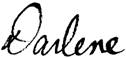 | sewing essentials | | Treat yourself… | | |
 |
HSN Price: $799.95 | | |  |
Event Price: $49.95 | | |  |
HSN Price: $89.95 | | | | » shop all sewing |
When to WatchHSN Celebrates National Sewing Month
September 1
11 pm Singer
September 2
10 am Brother
September 5
10 am Singer
4 pm Singer
September 8
7 am Brother
6 pm Singer
September 13
7 am Singer
September 15
6 am Singer
5 pm Singer
September 19
1 pm Singer
September 22
6 am Brother
6 pm Singer
|

 Melrose is proud to introduce the world launch of my brand new SERGER THREAD available in a value pack. Each pack has twelve 300 yard polyester serger thread consisting of four white, four tan and four grey cone spools. These threads will work on any serger and blend with almost any fabrics. Value packed for Value pricing–
Melrose is proud to introduce the world launch of my brand new SERGER THREAD available in a value pack. Each pack has twelve 300 yard polyester serger thread consisting of four white, four tan and four grey cone spools. These threads will work on any serger and blend with almost any fabrics. Value packed for Value pricing–