| Hi Sewing Friends,Can you believe it’s already June? This is the perfect time for you to consider taking a personal inventory to check your goals, give yourself a hand for all your accomplishments and tweak your path for the next few months. Start by writing a list of all the projects you completed, the amount of money you saved (by altering, repurposing, creating…), the number of days you worked out, the weight or inches you lost or the new recipes you tried, etc… and celebrate. Now write down the new techniques you would like to master and choose a date/time window on your calendar to begin and pencil it in. Life is a beautiful journey and I am so thankful that you and I are sewing through it together!QUESTIONS and ANSWERSThere are dozens of tote and bag patterns from the various commercial home pattern companies. Browse through the catalogs in the accessories section at your local fabric store. | |
Before you go on the web, create a folder in a convenient place in your computer. For example: - Click start (bottom left of your screen)
- Move your curser to My Computer, then click Local Disc C
- Move your curser to File, then NEW, then click on folder
- New Folder will appear blinking at bottom of list ( type in a new name such as “Embroidery Designs”) The folder will be empty. You can click on the folder and go into the empty folder to repeat step 3. Each time you do this you will get a folder inside the Embroidery Designs folder such as “Downloads” “Discs” or “Digital Artwork”.
- Now you have three folders inside the one “Embroidery Designs” Folder. Open up ‘Downloads’. Now you can repeat step 3 and open new folders inside the download folder such as “Flowers” “Fonts” “Holidays” etc….
- When you are satisfied with your folder collection and how you have it organized, close everything.
- Use your browser to go on line. When you have found a design you would like to sew, click on the “download” button. A new window will pop up on your screen asking you what location you would like to download to. You will now navigate along the same pathway that you used to create the files to dump the design into the proper folder. I use My Computer/Local Disc C/Embroidery Designs/whatever file you would like to store the design.
- Then Click OK or Apply or Download now (whatever it says ) and the design should transfer to your computer into the file you chose.
- Hoop your fabric and attach the hoop. When you open a Futura software, for example, Auto Punch or Auto-Cross Stitch the wizard windows will take you step by step until you choose a design (through the window’s prompting) from your computer’s folder that you just downloaded into. Double click on the clip art and it will appear in the wizard window. Complete the wizard selections and then the clip art will auto-digitize and appear on your computer screen inside the Futura Hoop. Now click the Futura Sewing Machine icon in the top bar to transmit to machine and thread and sew!
NEW ITEMS
My Melrose Embroidery Thread is launching three brand new assortments. Each of these ‘must-have’ 24 piece value packs will have a special HSN Birthday Pricing of $49.95! Available in vibrant non-fade 40-weight Trilobal polyester, the 600 yard double snap spools have a lustrous sheen and high tenacity for beautiful consistent embroidery runs.
My husband George and I are going on a two week cruise to the Mediterranean where I’ll be on the hunt for new and exciting fabrics from Turkey, Italy and Greece. I’m looking forward to seeing you in July when we’ll take sewing to the next level with tips, tricks and treasures from Europe? Until then, amaze yourself with your sewing creativity and courage. Take on something you have been procrastinating and share your victory with all of us.
Have an extraordinary June—-because YOU are!
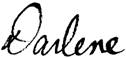 |

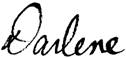









 Brights
Brights Pastels
Pastels Neutrals
Neutrals