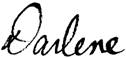Brother Embroidery
Brother Embroidery
There have been different models of Brother Embroidery machines available over the past few years at HSN and each model has its own USB information. I have received quite a few inquiries lately so let’s try to clarify the differences so you can decide which model would be right for you! Following are side views so you can see the USB ports/ card slots/stick drives.
The Basic HE-120 (sewing and embroidery) does not connect to your computer but can access additional designs through proprietary cards and/or a PED. A PED will write saved designs onto a blank card and then the card will fit into the card slot to access the stored designs.
The Brother HE-240 will connect directly to your computer in addition to taking design cards.
This will allow you to download unlimited designs from the web in a .pes or a .dst format and store them in a file on your computer, for example, BROTHER DOWNLOADS. With the USB cable connected from your computer to the machine, you can transfer designs to stitch out.
 |  |  |
 1) Highlight the stored design, then choose ‘send to’ and Removable Disc “E”. 1) Highlight the stored design, then choose ‘send to’ and Removable Disc “E”.2) Now access the sent designs on your machine by pressing the USB icon on the menu screen. |  3)Touch the design you want to stitch. It will highlight. Then touch the pocket with the up arrow. 3)Touch the design you want to stitch. It will highlight. Then touch the pocket with the up arrow. |
 The Brother PE700 is an embroidery only machine that has a slot for cards and can also utilize the PED for transferring designs from your computer to the rewritable card and then to the machine. The Brother PE700 is an embroidery only machine that has a slot for cards and can also utilize the PED for transferring designs from your computer to the rewritable card and then to the machine. |  The PE700ll connects directly to your computer to transfer designs stored on your computer to the sewing machine to stitch out. The PE700ll connects directly to your computer to transfer designs stored on your computer to the sewing machine to stitch out. |  Brothers PE770 has a stick drive port where you can plug the stick device (also known as “thumb drive”, “finger drive”) into the machine to access stored designs without having to connect to your computer at all. This makes portability and setup a lot easier because there is no computer involved. Notice that the opening is long and narrow, rather than the squarer USB cord opening. Brothers PE770 has a stick drive port where you can plug the stick device (also known as “thumb drive”, “finger drive”) into the machine to access stored designs without having to connect to your computer at all. This makes portability and setup a lot easier because there is no computer involved. Notice that the opening is long and narrow, rather than the squarer USB cord opening. |
If you have any model of the Singer Futura, you have the “Draw Package”. Draw Package allows you to redraw an AUTOPUNCH digitized design to correct or improve the quality of the stitch-out. This may be necessary when the original outlines are too thin for the digitizing software to recognize and they do not transfer or only partially transfer to the finished design.
 1. Using AutoPunch, run your chosen clip art through the AUTOPUNCH software wizard. You’ll notice in this example that the outlines are uneven and missing in most places. This is because the black outline on the original clip art was pencil thin. The program only recognizes lines that can be satin stitched so if it is narrower than the satin stitch, it will automatically be deleted. 1. Using AutoPunch, run your chosen clip art through the AUTOPUNCH software wizard. You’ll notice in this example that the outlines are uneven and missing in most places. This is because the black outline on the original clip art was pencil thin. The program only recognizes lines that can be satin stitched so if it is narrower than the satin stitch, it will automatically be deleted. |  2. Go to Create and choose Draw Package from the dropdown menu.3. Choose Use current design and the Draw Package Program will open up with the digitized image enlarged. 2. Go to Create and choose Draw Package from the dropdown menu.3. Choose Use current design and the Draw Package Program will open up with the digitized image enlarged. |  4. Each icon on the left represents a different tool. Lets choose polyline for this example. Click on PolyLine and then Click the thickest line in the box below the tool icons.Using the left clicker on your mouse, click, drag, click, drag, click, drag, etc…. around an entire perimeter of the object. When you are finished, right click and the line will fill in. 4. Each icon on the left represents a different tool. Lets choose polyline for this example. Click on PolyLine and then Click the thickest line in the box below the tool icons.Using the left clicker on your mouse, click, drag, click, drag, click, drag, etc…. around an entire perimeter of the object. When you are finished, right click and the line will fill in. |
 5.When you are finished, right click and the line will fill in. 5.When you are finished, right click and the line will fill in. |  6. Save changes and exit. Another window will open allowing you to save this new bitmap clipart file. 6. Save changes and exit. Another window will open allowing you to save this new bitmap clipart file. |  7. Now go back to AUTOPUNCH and redigitize the design using the newly adjusted and saved clipart. You will have to be aware that the size of the artwork has changed and will need an adjustment when you get to the size screen. Can you believe the difference? !! With the Draw Package, you can change colors, add circles, make holes, curves, and so much more. Experiment!!! If you have Editing and follow the instructions in the January Blog, you can then change the fill on any one or all of the hearts. Remember to save your new design. 7. Now go back to AUTOPUNCH and redigitize the design using the newly adjusted and saved clipart. You will have to be aware that the size of the artwork has changed and will need an adjustment when you get to the size screen. Can you believe the difference? !! With the Draw Package, you can change colors, add circles, make holes, curves, and so much more. Experiment!!! If you have Editing and follow the instructions in the January Blog, you can then change the fill on any one or all of the hearts. Remember to save your new design. |
 It seems that regardless of how careful we are with our lingerie, a bra often falls prey to the rigors of the washing machine. Even though we prehook and use laundry bags we sometimes still find the hooks on our favorite brassiere mangled. Did you know that you can replace the hooks for pennies instead of replacing the entire bra? Look for bra hooks in the notions department at your local fabric store. You can see with a closer look that the manufacturer sewed the hooks on using a zig-zag stitch. Remove the stitching and the damaged hook piece, pin the new hook piece in place and re-zig-zag. Instant repair! $$$$ saved!
It seems that regardless of how careful we are with our lingerie, a bra often falls prey to the rigors of the washing machine. Even though we prehook and use laundry bags we sometimes still find the hooks on our favorite brassiere mangled. Did you know that you can replace the hooks for pennies instead of replacing the entire bra? Look for bra hooks in the notions department at your local fabric store. You can see with a closer look that the manufacturer sewed the hooks on using a zig-zag stitch. Remove the stitching and the damaged hook piece, pin the new hook piece in place and re-zig-zag. Instant repair! $$$$ saved!Hope to see you there!
Have a creative Sewing month of repurposing, reusing, recycling and astounding yourself!!!
Sew Your New Year’s Dreams,